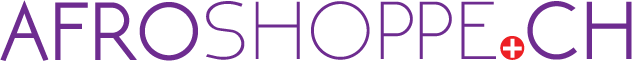Cookies-Policy
Information on Cookies Usage
What are Cookies?
A cookie is a small text file that is stored on your computer when you visit a website. This text file stores information which can be read again from the website when you visit it at a later date. Some cookies are necessary so that the site can function properly. Other cookies are beneficial for the visitors: they store settings such as the user names, and language settings in the same secure manner. The cookies are used so you don't need to enter the same information every time you revisit a website.
Why does Afroshoppe Use Cookies?
Our website makes minimal use of cookies. The only cookie currently in use is used to support analysis and understanding of how people use the website (what they like most, when is the busiest time of day on the site, have people found new content when it is published, etc.). We perform this analysis to help us improve the usage and effectiveness of the website. The data collection and reporting behind this analysis is currently provided by Google Analytics. Your continued use of this website will indicate your agreement to the use of this cookie.
Cookie Usage
The cookies in use by this website to deliver the Google Analytics service contain no personally identifiable information except your computer's IP address to know from where in the world you are accessing the Internet. For more information on the usage of cookies by Google Analytics please see the Google website. .
How can you disable cookies?
You can easily adapt to disable all cookies your browser settings. Please note: If you disable your cookies, your username and password will no longer be stored on the site.
Firefox:
- 1. Open Firefox
- 2. Press the "Alt" key on your keyboard.
- 3. Select the "Menu" and then "Options" in your toolbar.
- 4. Select the tab "privacy" from.
- 5. Select "is a chronicle of Firefox" for "Use custom settings for" out.
- 6. Remove "Accept Cookies" the mark and save your settings.
Internet Explorer:
- 1. Open Internet Explorer.
- 2. Click on the "Tools" then "Internet Options".
- 3. Click the "Privacy" tab.
- 4. Under the "cookies" you can remove the mark and save your settings.
Google Chrome:
- 1. Open Google Chrome.
- 2. Select "Settings".
- 3. Click "Show Advanced Settings".
- 4. On the "Privacy" tab on "Content Settings"
- 5. In the "Cookies" section you can disable this and save your settings.
Safari:
- 1. Open Safari.
- 2. Select "Settings" in the function list (gray gear in the upper right corner) and click on "Privacy".
- 3. "accept cookies" you can specify whether and when Safari should accept cookies from sites. For more information, click on Help (?).
- 4. If you want to learn more about the cookies that are stored on your computer, then click "Show Cookies".
To protect your personal information and to avoid a loss of information or malfeasance, Afroshoppe uses appropriate organizational and technical measures. For further information please use our privacy statement.